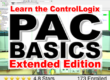For many of us who’ve spent years (or decades) programming Allen-Bradley PLCs, the thought of learning a new PLC line or brand can bring on a headache!
 One example of when this happened to me is when I learned that Rockwell’s Micro800 was not going to be programmed with software even remotely similar to RSLogix.
One example of when this happened to me is when I learned that Rockwell’s Micro800 was not going to be programmed with software even remotely similar to RSLogix.
Instead, Rockwell created a strange new software package called Connected Components Workbench be programmed the Micro800.
Well from that point forward I kept the Micro800 at arms length as I focused my efforts on RSLogix and Studio 5000.
But several years later, and after the obsolescence of the MicroLogix 1000 and 1500, if you require a low cost programmable controller from Allen-Bradley the Micro800 is now the obvious choice.
That said, there’s still a substantial learning curve that exists when migrating to this new controller and its unique programming package.
Over the last several weeks I’ve gone through all the犀利士
Micro800 literature, and spent many days working with CCW first hand to learn how to quickly and effectively use this software create common PLC code.
Then I took what I learned and boiled it down into a “basics” course that teaches you everything you need to know to quickly get up and running with Rockwell’s Micro800 line of Nano Programmable Controllers.
I start the course by introducing you to the four different PLCs that make up the Micro800 family, covering the features and functions of each while also giving you a tour of the hardware itself.
 Next I show you step-by-step how to get Micro800 manuals, as well as how to quickly select Micro800 components for your systems.
Next I show you step-by-step how to get Micro800 manuals, as well as how to quickly select Micro800 components for your systems.
From there you learn how and where to get a free copy of the programming software, and how to set it up and use it.
You’ll also learn to configure Ethernet and USB communications from your Windows 7/8/10 PC to the Micro800.
Then you spend the rest of the course learning how to create programs in Ladder Logic, Function Block, and even Structured Text.
And the programs you write, debug, download and run in the Micro800 are based on real world examples, including motor control, part and jam sensing, machine runtime monitoring, and production tracking.
You’ll learn all this and more in a very affordable course which you can go through in half a day.
If you’d like to learn more details about the course, just head over to Nano-Basics.com which will redirect you to the course’s homepage at The Automation School.
[stsig]